How customization in global search can help you?
Now let’s assume one scenario. Let’s say you have a dedicated service center team. Now, normally the Reference number field is set disabled for Global Search. But as your service center team will constantly deal with Reference numbers, therefore you can enable this field using the admin configuration. And as a result, every time your team will search for “Reference number”, they will immediately get details such as details of customers, their problems, and many more.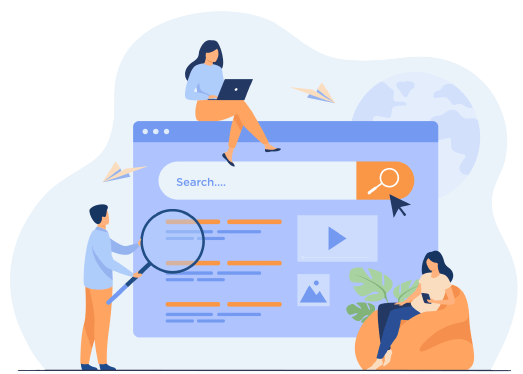
What are the benefits of the global search box of CRM?
- We get data that we want from the entire database with a few clicks
- The search process will get fast, which leads to saving time
- The search process will get easier.
- You can get quick information, which leads to taking quick action.
- You will get relevant data according to your business requirements.

0 Comments
Anonymous
Visitor Rating: 5 Stars