With Schedule reporting, now you can email the scheduled reports to stakeholders or anyone outsider who doesn’t have access to CRM. Isn’t that an Awesome Feature?
The best part is, that the set scheduled reports are sent to Automation.
All you have to do is, create the report, set the schedule frequency, and mention the email address of people with whom you want to share the report. That’s it.
Since Scheduled Reports are sent through Automation, this can save a lot of your and your teammate’s Time.
Watch the Below video to know, “How to Schedule Report in Sangam CRM”.
Note: Add your email details properly inside your CRM profile. If the email details are not Added or set properly, the schedule report feature wouldn’t work. Hence, update or verify that first before you start Scheduling the reports.
How to Schedule Report in Sangam CRM
To Schedule, a report, first opens the Report Module of Sangam CRM.
You can create an altogether new report to Schedule or if you want you can schedule any of your existing reports that you had created previously.
Once you have set the filters, click on “Schedule Report” to schedule the report. Once you do that, you would see the following Screen.
- Name: subject of the email,
- Status: If you want to keep sending reports through the email, then click on “active”, and if you want to stop sending schedule reports, then click on “inactive”.
- Schedule at: set time and frequency of report like hourly, daily, weekly, monthly, or weekly.
- Next Run: it will show the timing of when the next scheduled email report will be sent.
- Email To: If you want to send this report to CRM users, then you can select their names from here only.
- Add More Recipients: If you want to send a report to someone who doesn’t have CRM access, you can write their mail id here and use comma separated if the recipient is more than one.
- Description: if you want to keep notes for yourself, you can add comments in the description box.
In the future, we will release a feature whereby you would be able to add/describe your email body from the same menu.

When you should schedule a CRM Report?
You should schedule the report in the following scenario,
- If you want to send reports on a regular frequency like weekly, monthly, or yearly basis to external stakeholders like partners, customers, vendors, or third-party consultants.
- In CRM, you will always get live data. If you want to compare your Expected target with the actual target, then, it would be a great idea to schedule a report for weekends or month ends to make a historical comparison. For example – expected sales vs actual sales.
- For anyone who wants a report just for quick analysis and doesn’t have time to open CRM or to apply filters to the report, in that case, the scheduled report will be helpful for them.
- If some standard reports for reviews in the meetings are set, and these reports should reach meeting participants before the meeting so that they can get prepared in that case, schedule reporting will be very useful.
“It’s always a good idea to open reports in CRM and analyze them. If you are using Schedule (emailing) reports because your users are not accessing CRM, then even emailing wouldn’t work”
Because, if your team is not using CRM properly, that means current data is not getting updated in CRM. Ultimately this will affect the quality of reports which will get generated from CRM and it will not contain updated information.
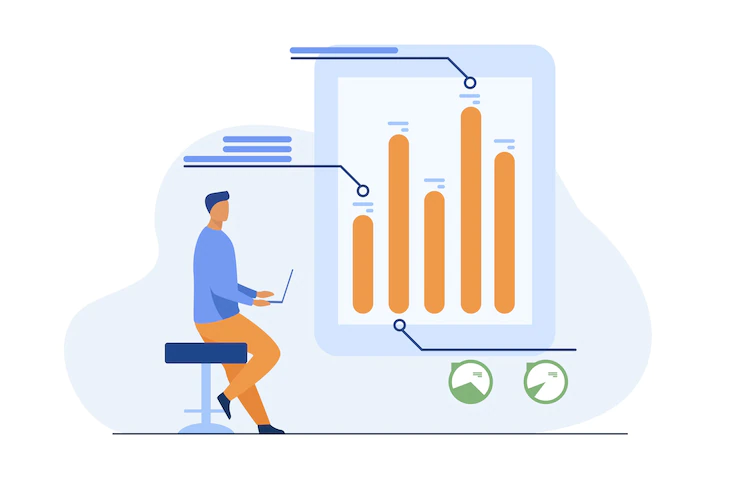
The fundamental problem with Schedule Reports
CRM report scheduling is a great feature, but it can be misused very badly, which can result in adverse effects on CRM success. Let us consider the following points why you should prefer using CRM (for reporting) then Schedule reporting:
- It’s an old idea; in the 1980s or 1990s, referring to reports through the mail was a good idea because back then deriving reports from software was a complicated process. Business executives and leaders found it difficult to create reports with such software.
- At an earlier time, There was an accessibility issue; everyone did not have access to CRM applications because back then, CRM applications were not browser-based or Mobiles apps were not present. This is not the case right now.
- Another drawback of having a report through email is you have to deal with dead data. Dead data gives no luxury to play with that data in real-time.
- In past, reports were managed in excel, and analyzing data from excel is not a great way because analysis capabilities get reduced. But today, many businesses and sales teams use software like CRM, which has a lot of capability when it comes to deriving data and analyzing it in the best possible way. Sangam CRM offers a lot of filters and bars graph features in reports, which help in business analysis.
- And the last one is a security issue; once permission is granted for schedule reporting, then that person can send a report from CRM to anyone through email, “anyone means anyone”, so be cautious while giving permission for schedule reporting.
That’s all about Schedule reporting, I hope this article has helped you in giving clarity on “Schedule reporting in Sangam CRM”. Feel free to comment below if you have any queries, we would love to help you. Thank you for reading here.

One Comment
Anonymous
Visitor Rating: 1 Stars
Anonymous
Visitor Rating: 5 Stars