If you want to learn how to use google sheet integration in Sangam CRM then you are at the right place.
The entire process of syncing your CRM data into a Google sheet has been explained in the below video.
But before you watch the above video, let us first understand, What Google Sheet Integration is and how would it make difference in the report Analysis?
So firstly,
What Is Google Sheet Integration
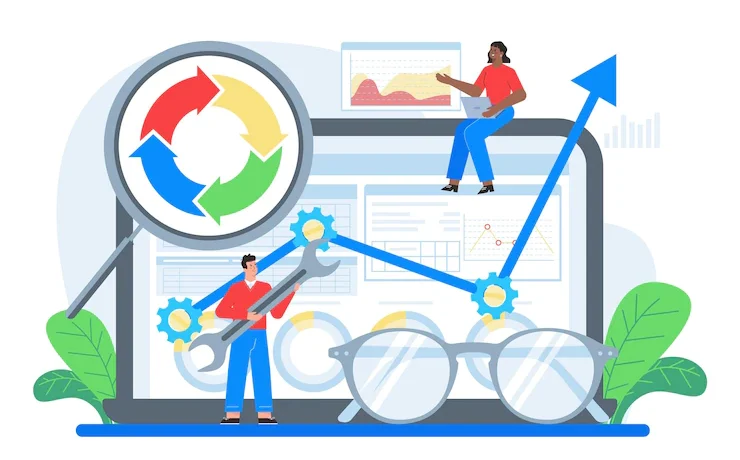
Google sheet integration is a feature whereby a software or app (In this case CRM) gets directly linked with a google spreadsheet. This allows users to directly export data from apps or software to google spreadsheet.
Now In Sangam CRM also, using this feature you can easily sync data in a google spreadsheet. And the best part of this feature is, once you sync data into a google spreadsheet, then only through one click you can update or resync the data into a sheet.
No need to repeatedly create a sheet and do the import and export exercise. Isn’t that Awesome?
Previously, a CRM user had to download the report, then import that report data into an Excel sheet or Google spreadsheet. After this, every time they wanted to update data in the sheet, then again they have to go through the same process in order to update the data.
But now, through google sheet integration, the entire process will get shorter and easier.
Apart from this, there are some really cool advantages and benefits of using Google Sheet Integration.
The Benefit of Google Sheet Integration in Sangam CRM

- In Sangam CRM, though you can represent your Data through bar graphs or pie charts now since you would be able to export data to Google sheets, you will have more liberty to use other graphical representation tools like google data studio and other BI tools to represent your data in a better way.
- Using this feature in Sangam CRM, you can export two or more reports and later do the comparative analysis of multiple sheets in Google Spread Sheets.
- Likewise, you can pull data from two different sources and do a similar comparative analysis. For example, monthly revenue generated from Facebook ads vs monthly expenditures on Facebook ads.
To summarize the benefits, taking data out of CRM gives you the liberty to not only represent your data in better ways but also allows you to do comparative analysis which was previously not possible.
And this will allow you to make better decisions.
Just make sure that you grant permission to export data only to those users, whom you totally trust. Because data is absolute gold in business and that shouldn’t get leaked.
Now there are a few prerequisites you need to consider while enabling this feature in your Sangam CRM. Let’s have a look at that.
Some Pre-requisites For Using Google Sheet Integration in Sangam CRM
- If you are a Sangam CRM user and if you want to use the Google sheet integration feature, then you must have an export right. (if you don’t have the right to export, you can request your admin to get it).
- Only those users who have a mail Id domain with Gmail are eligible to use the Google sheet integration feature in Sangam CRM.
If you are facing any difficulties related to google sheet integration, then kindly connect us through the mail ID, shown below support@enjayworld.com.

Leave a Reply