Data has great importance in the business world, but one of the biggest problems that we all deal with is the deduplication of data.
When the same data gets recorded in the database more than once, it is called duplicate data or duplication of data.
In our previous blog post, we dealt in detail with “How duplicate data gets recorded in CRM”.
We also learned “How with the help of Sangam CRM’s entry-level duplicate check, we can prevent the occurrence of duplicate records in the CRM.
In this blog post, we will understand another fine feature of Sangam CRM, using which you can find and merge already existing duplicate data of your CRM.
Proactive Approach to finding Duplicates
Duplication data detection at the entry-level is proactive action, where you will get a warning at the time of creating the entry itself.
With this feature, you get real-time warnings if the data you have inserted is duplicated. If you haven’t read our previous article and are interested in quickly knowing how entry-level duplicate check works, watch the below video.
Reactive Approach for finding Duplicates in Sangam
With the reactive approach for finding duplicates, you can find & Merge all the existing duplicate records of your CRM. This reactive process of finding and merging duplicate data is commonly known as Deduplicate or Data Deduplication.
In our Sangam CRM, deduplicate is managed using the Find Duplicate Record feature.
Using Find duplicate record feature, you can find duplicate records on any module by defining a combination of fields.
The deduplication process involves two major steps:
1. Finding Duplicate Records.
2. Merging Duplicate Records.
Watch the below video and find out how the “Find Duplicate Record Feature” Works in Sangam CRM.
Step 1: Using Cards to Find Duplicates
In the previous section, we learned that in Sangam CRM, duplicate data are identified using a combination of fields. E.g., Email, Contact Name, Account Name (Company Name), Phone Number.
You can use one or more/combinations of the above fields to identify duplicates. This is done by defining cards. Cards are nothing but rules based on which you will be able to find duplicate records.
Each card would consist of one module along with a combination of fields. I.e., if the card consists of a contact module, then take one or more (combination) of fields of that module. I.e., Contact name, phone number & email id.
Generally, two modules are important when it comes to finding duplicates, one is the Account Module and another is Contact Module.
On Sangam CRM, we have already defined a few cards using these two modules. The process of creating a card has been covered in the video.
Now, the question that should come to your mind is where you should start cleaning the data.
Duplicate Records of Which Cards Should be Clean First?
From the default cards we have provided, our recommendation is to always start with the cards of Account Modules and then move to cards with Contact Module.
Another thing that should be taken into consideration before moving to the second step of De-duplication is that merging the duplicate data is based on the “Concept of Confidence”.

What is the Concept of Confidence?
The concept of Confidence is nothing but “How much you are confident that the duplicate records shown in any card are Actually Duplicate”.
This concept of confidence should be kept in mind because the organization may hand over the duty of cleaning/merging the data to someone who themselves may not have an idea of individual records that are duplicates.
And if that person is cleaning the data, their confidence on Whether the data is duplicate would always be low.
“More the fields used for finding the duplicates, the more confident you should be that the data is duplicated and you can merge this data”.
Meaning, that the cards that have the most fields, e.g. Account Card having 3 fields, Account name, Phone, and Email, is the card where you would/should be most confident that the record groups shown in the next step are actually duplicate.
In this case, it is safe to proceed with the next step. Since duplicate results have been identified based on the combination of three fields.
Likewise, the card that has the least field, e.g. Contact Card with the only Contact Name field, is the card where you would/should be least confident. And here on this card, you should think twice before merging the records on the next step.
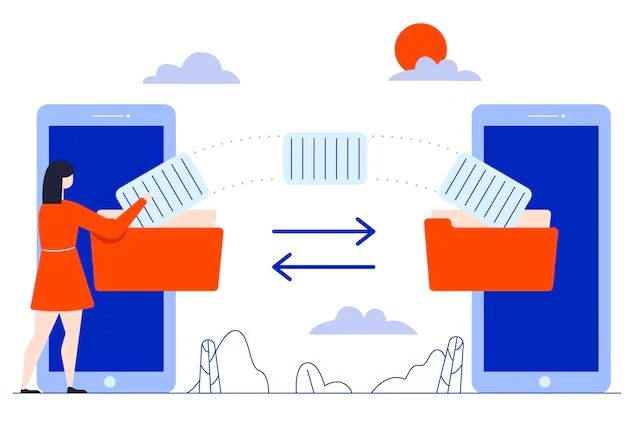
Step: 2 Merging the duplicate Records
To proceed further, identify a card and then refresh that card first. Once you have refreshed it, click on the Show button.
On the Next screen, you would see group-wise duplicates on left side panel. To proceed with merging, select one group, and see the details reflected on the right side. Once you are confident that the records are duplicates, select the rows from the checkbox and then click on “go to merge records”.
The process of merging the record has been defined very clearly in the video.
On the next screen, you would see at least four columns, the first column would be properties, and the second column would be the Merge Preview column. The column next to the merged column would be the Primary record column, and the columns next to it would be duplicate record columns.
Now select the accurate cells from the Primary & duplicate record columns. Once you do that, the same cell record will get reflected on the Merge column.
The data shown on the merged column is the data that will remain in the CRM, the rest data will get permanently deleted.
Once done, click on Merge Now from the top right corner. That’s it.
Conclusion
When you follow the above two steps, the duplicate records will get deleted from your CRM. As the rest record will get deleted and as there is no way to retrieve them back, we recommend that you only give access for cleaning and merging the data to the responsible person.

Leave a Reply