Watch the below video to learn how can we prevent insertion of duplicate data in CRM?
When there are multiple records in the system with a similar piece of information, say, the same contact number or email address, then this situation is known as “Data Duplication”.
Well, there is no specific reason for data duplication; it can occur for many reasons. When you import records manually, there’s a good chance you’ll experience at least some data duplication,
You might also experience Data duplication if individuals in your team have access to creating data but have no right to see the entire database (Data created by others).
Data duplication can severely impact business, and as a result, you must try to reduce or prevent it.
Now the question is, How can we prevent insertion of duplicate data in CRM?
The Solution: Entry Level Duplicate Prevention

In Sangam CRM, we have one feature called “Entry level duplicate prevention”. Let us understand what Entry Level Duplication is and how it works. Entry level duplicate prevention is the feature whereby you get prior warnings while entering data if the data you have entered is duplicate.
Example: While creating a new contact in CRM, if the number you have inserted already exists in the CRM, it will show a warning that the phone number you have entered already exists in the CRM.
Along with warnings, the feature will also show where or to whom that number belongs to.
Now let’s understand how an entry-level duplication check works.
Two Major Aspects of Entry Level Duplicate Prevention
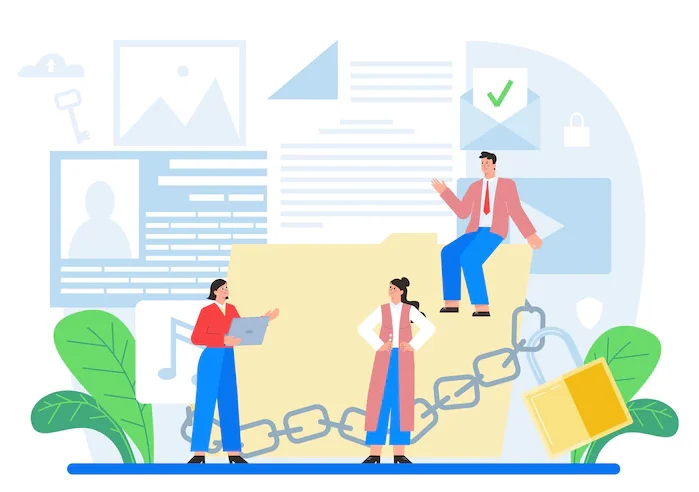
Entry-level duplication check has two major aspects, Check Duplication & Duplication Prevention.
When you enable Check Duplication on any field, whenever you will insert data in that field, the check duplication feature will check that value in the entire module to see if that value already exists.
If the value already exists in the module, check duplication will immediately show an alert.
So with Check duplication, you can set Alerts on various fields.
Further to these warnings, with the help of Duplication prevention, you can allow or disallow the user to save/not save the record if the value is duplicated.
This second aspect of Duplication prevention has been incorporated because, if the system prompts, “The contact name already exists”, this means a similar name already exists in your CRM.
However, people may have similar names and in this situation, the data, though seems duplicate, is not actually duplicate hence you should be able to save it.
Let’s look at another scenario; say your system shows an alert, “The contact number already exists”. Now in this scenario, people can’t have a similar contact number, which means this is a case of duplication, and in this situation, ideally, you shouldn’t be allowed to save the record.
As discussed in the previous two examples, on certain fields, you will have to disable the duplicate prevention, whereas, on certain fields, you will have to set it to enable. So, where to enable and where not to?
Where to apply check duplicates and where to apply duplicate prevention?
By default, we have enabled check duplicates on necessary fields. Still, as per your business requirements, you can enable/disable check duplication (using Admin configuration) wherever you want to get warnings.
Enable Check Duplication on Name, Phone Number & Email ID.
Enable Duplicate Prevention on all those fields, where you don’t want to allow anyone of your teammate to save the data if the record is identified as duplicate.
Enable Duplicate prevention on Phone Numbers & Email IDs.

Leave a Reply